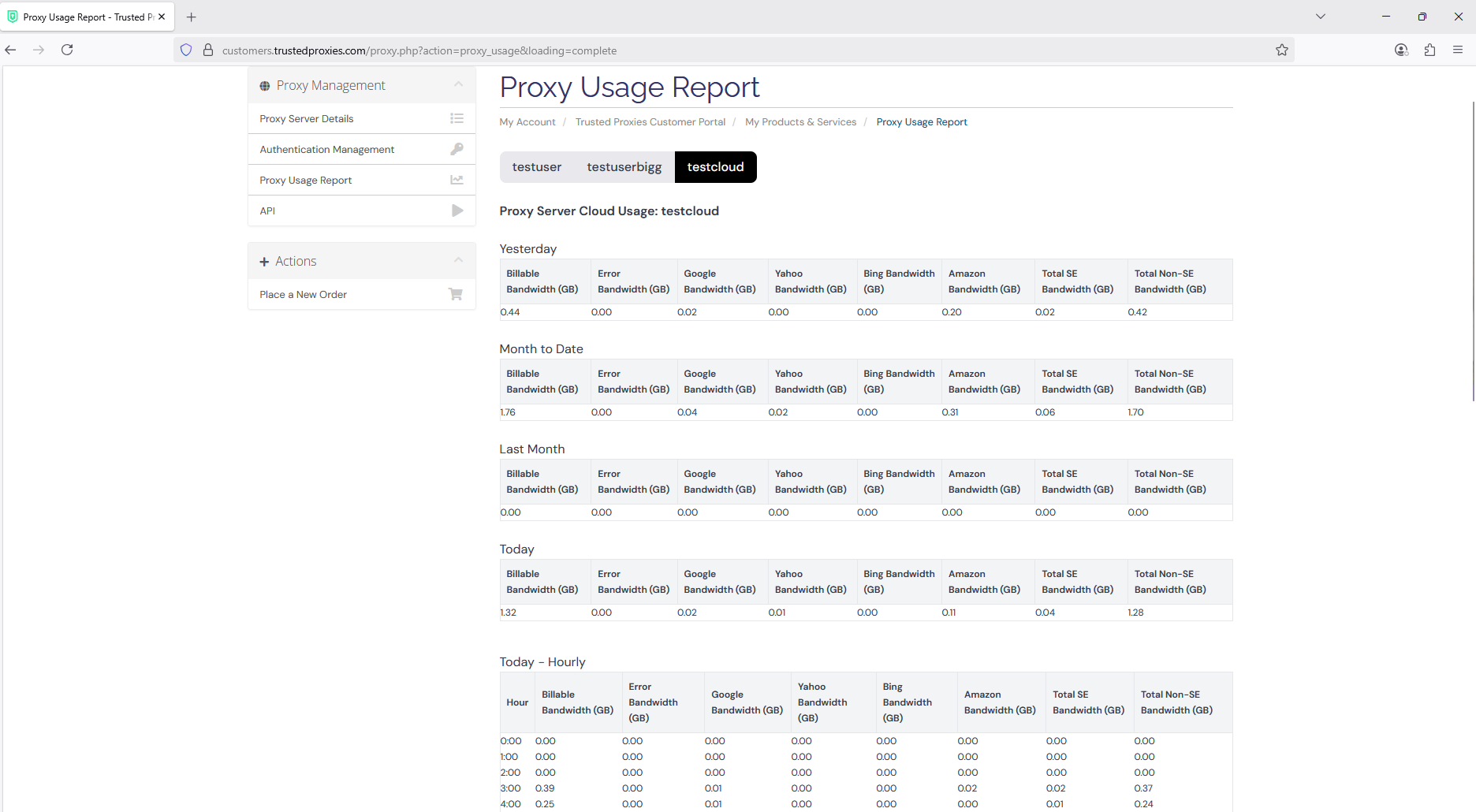Trusted Proxies provides a system for customers to monitor their proxy usage. Customers can view detailed usage reports in the client portal under the "Proxy Usage Report" menu. The usage report includes hourly usage, today’s report, yesterday’s report, daily and monthly summaries, and last month’s report.
Customers also receive a daily usage report via email. Additionally, a warning alert email is generated when usage exceeds 85% of the allocated limit. This alert includes an estimate of the additional bandwidth (in GB) or number of GETs required to cover the remainder of the current billing cycle. This information helps customers understand their usage trends and take proactive action. If necessary, customers can slow down their requests, upgrade to a higher plan, purchase a one-time top-up, or opt for an overage extension, depending on their account setup.
Customers should also be aware that if their usage continues to increase and approaches or exceeds their limit, they will receive an alert email with the subject “Suspension alert for your BIG-G/Proxy Server Cloud.” This alert is very important and should not be ignored, as it indicates that immediate action may be required to avoid service interruption.
By reviewing their usage report, customers can analyze whether their usage is optimal, as error counts are also reflected in the report. This allows customers to identify potential issues and make informed decisions.
We offer two billing methods: bandwidth-based billing (recommended for most customers) and GETs-based billing (for customers for whom bandwidth billing is not suitable). The usage report will reflect the chosen billing type, whether bandwidth or GETs.
Additionally, the usage report categorizes traffic by search engine, non-search engine, and Amazon traffic, as shown in the screenshot below. The report also displays total billable bandwidth/GETs and total error bandwidth/GETs.
Shared/Dedicated Datacenter Proxies Usage Report Fields:
Date: The specific day or time period for the usage data.
Bandwidth: Total data transferred through the proxies during the period.
#Hits: Total number of proxy requests made.
#Successful GETs: Number of successful GET requests.
#Unsuccessful GETs: Number of GET requests that failed.
#Redirects: Number of requests that resulted in a redirect.
#Denied Requests: Number of requests denied by the proxy or target site.
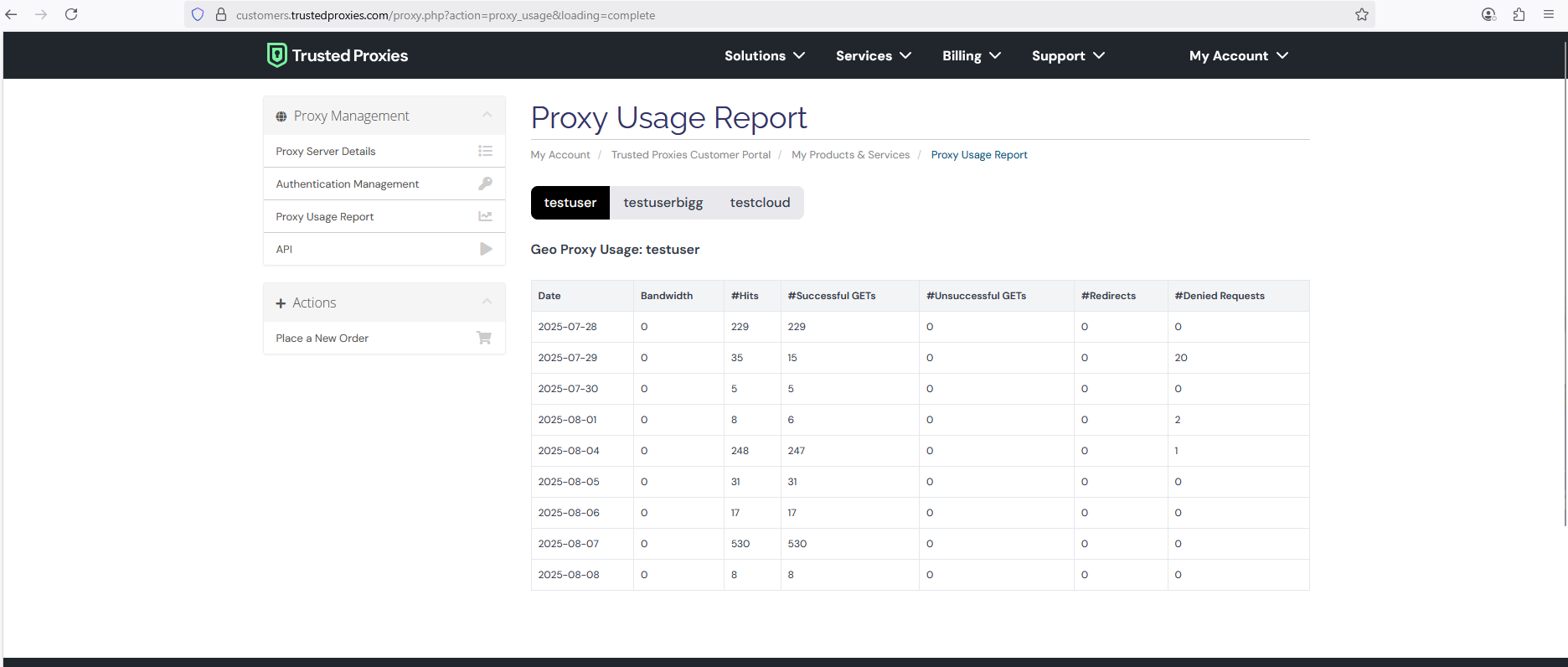
BIG-G Account (GETs Billing Type) Usage Report Fields:
Billable GETs: Number of GET requests counted towards your billing.
#Errors: Number of requests that resulted in errors.
#Excluded: Requests excluded from billing (e.g., due to filtering).
#Google Captchas: Number of times a Google Captcha was encountered.
Google GETs: Number of GET requests made to Google.
Bing GETs: Number of GET requests made to Bing.
Total SE GETs: Total search engine GET requests (Google, Bing, etc.).
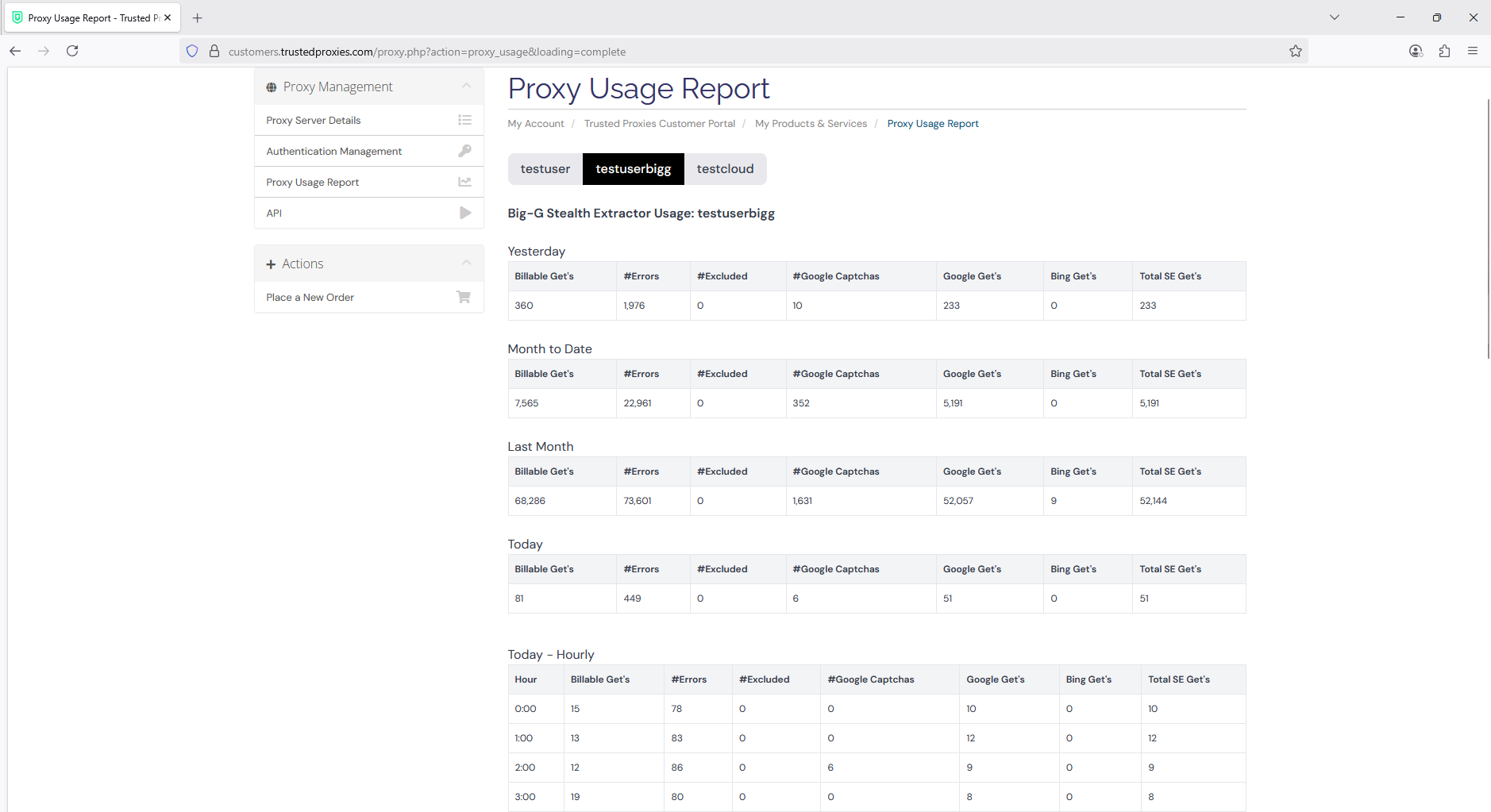
Cloud Account (Bandwidth Billing Type) Usage Report Fields:
Billable Bandwidth (GB): Amount of bandwidth used that is billable.
Error Bandwidth (GB): Bandwidth used by requests that resulted in errors.
Google Bandwidth (GB): Bandwidth used for Google traffic.
Yahoo Bandwidth (GB): Bandwidth used for Yahoo traffic.
Bing Bandwidth (GB): Bandwidth used for Bing traffic.
Amazon Bandwidth (GB): Bandwidth used for Amazon traffic.
Total SE Bandwidth (GB): Total bandwidth used for search engine traffic.
Total Non-SE Bandwidth (GB): Total bandwidth used for non-search engine traffic.