You can manage various permissions for for your users from the user management page at https://customers.trustedproxies.com/index.php?rp=/account/users
Please check the screenshot.
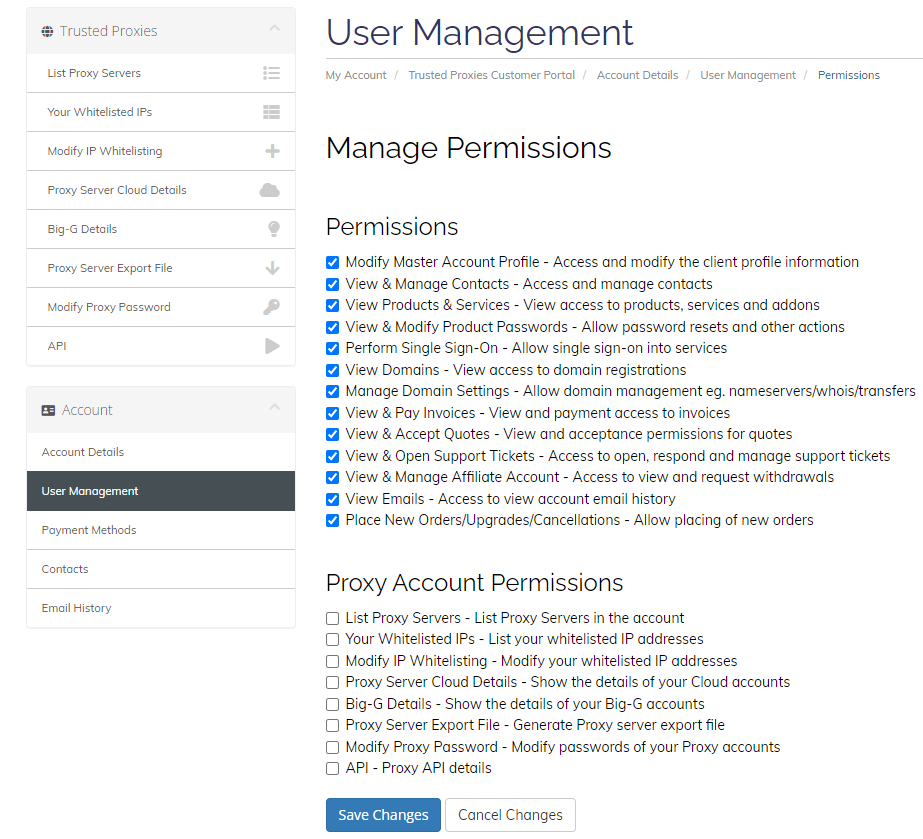
There are two categories in the permission management interface. They are "General Permissions" and "Proxy Account Permissions".
The "General Permissions" allows you to modify the permissions for the ClientArea activities for your users and the "Proxy Account Permissions" will allow you to modify the permissions related to your Proxy Servers.
If you are owner of the account, you can invite a new user from the user management interface where you can select either the full permissions or the selective permissions depending upon the type of user that you are inviting. Please note that the full permissions in this case will not include the "Proxy Account Permissions". So, in order to provide the various Proxy Permissions for your users, you have to navigate to the "Manage Permissions" section and add/remove "Proxy Account Permissions" as shown above in the screenshot.
