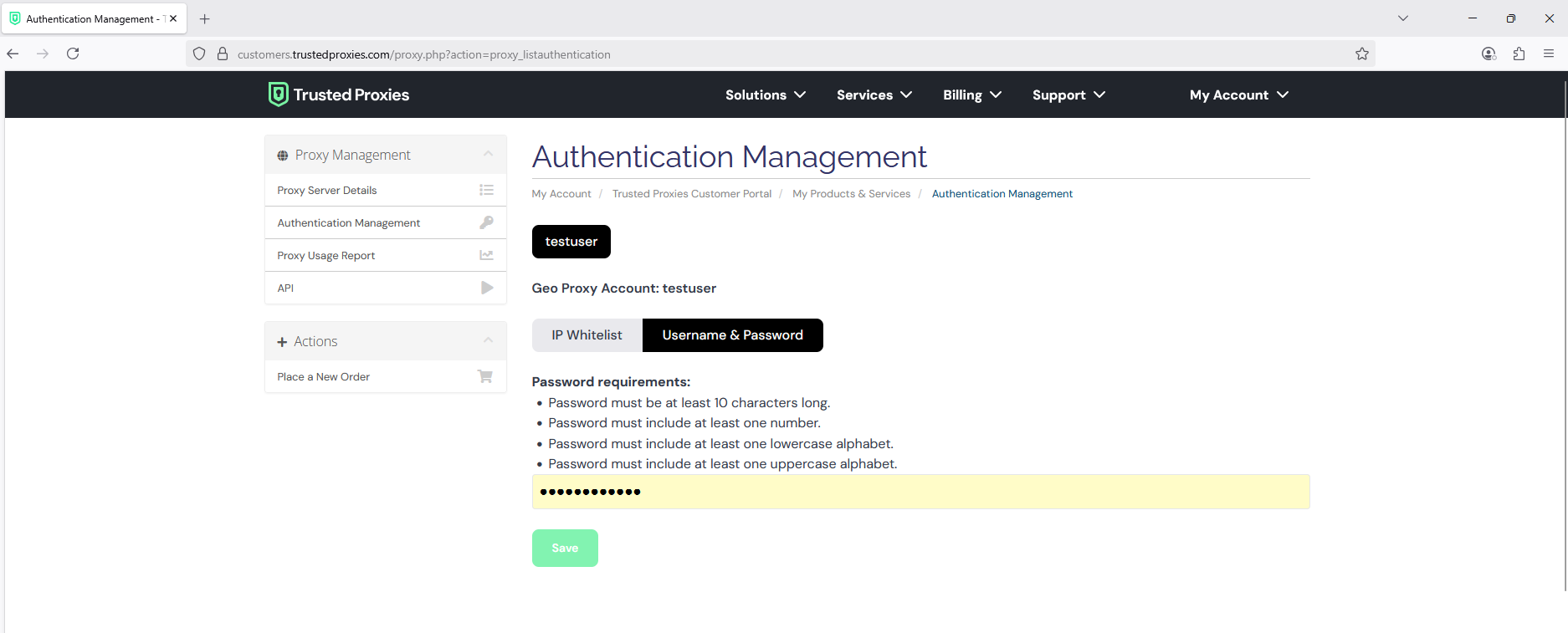We offer two authentication options for accessing your proxy servers:
- Static IP Whitelist (Recommended) – This is our most secure authentication method. Once configured, you have full control over your proxy account through your Client Portal, where you can manage your whitelisted IP addresses and other settings
- Username & Password – This option is available if using a static IP whitelist isn’t suitable for your setup.
You can switch between these two authentication methods from your Client Area under Proxy Management → Authentication Management, as shown in the screenshot below.
Static IP Whitelist
-
Enter your static IP addresses in the provided field and click Save.
-
You can whitelist up to 20 IPs yourself. If you need to whitelist more than 20 IPs, please open a support ticket and provide the list of additional IP addresses to be added to your account.
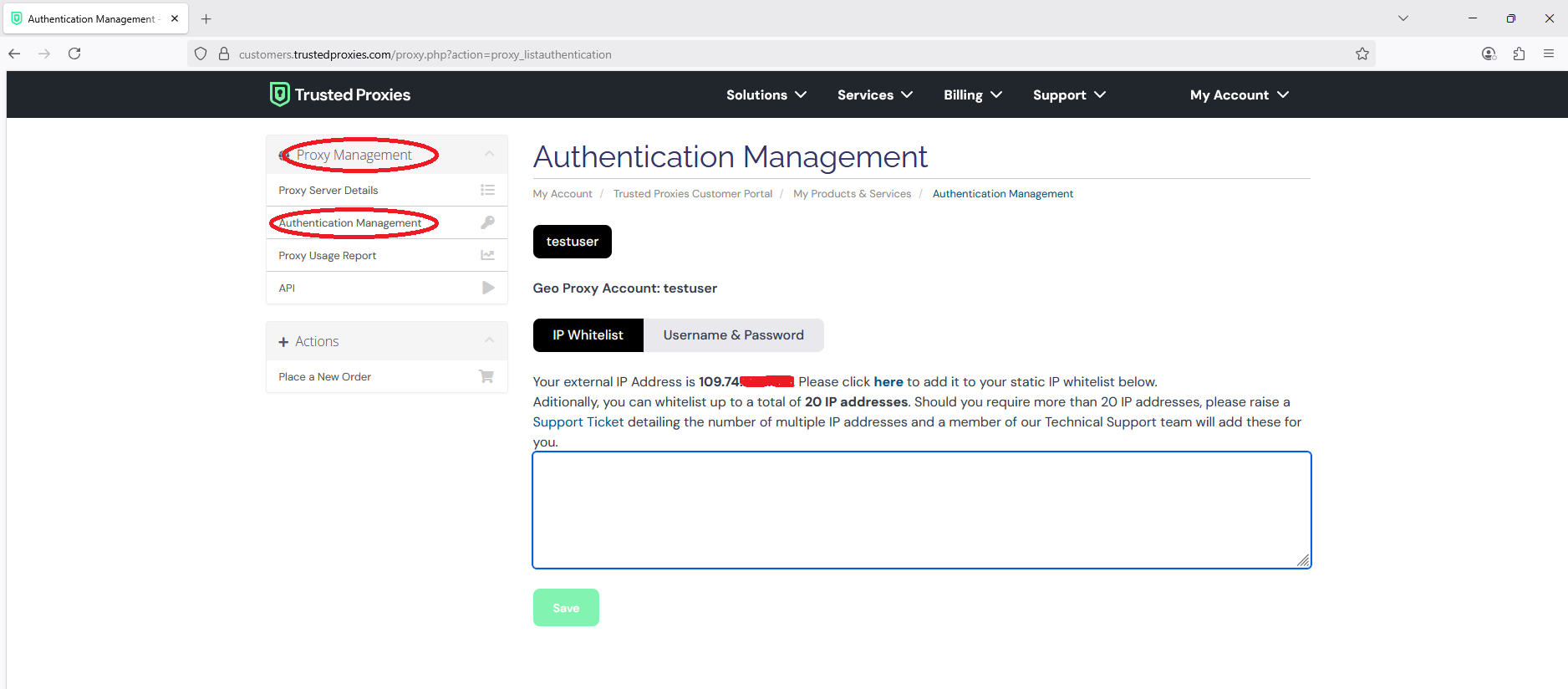
Username & Password
-
Set a password for your proxy account and click Save.
-
Important: Switching to Username & Password will clear your existing IP whitelist. If you switch back to Static IP Whitelist, you will need to re-add your allowed IP addresses.